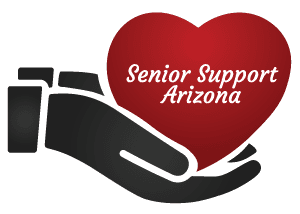Like any other group, senior citizens can face specific challenges when navigating the online world. Here are some essential tips for staying safe online:
- Strong Passwords: Use strong, unique passwords for different accounts. A strong password typically includes a mix of letters (both uppercase and lowercase), numbers, and symbols. Consider using a password manager to keep track of them.
- Beware of Scams: Be aware of common online scams, such as phishing emails, where scammers trick you into giving personal information. Avoid clicking on suspicious links or downloading attachments from unknown sources.
- Update Software Regularly: Keep your computer, smartphone, and other devices updated with the latest security patches and software updates. These often include fixes for security vulnerabilities.
- Use Trusted Sources: Only download software or apps from trusted sources like official app stores or reputable developers’ websites.
- Secure Your Network: Secure your home Wi-Fi network with a strong password. Avoid using public Wi-Fi for sensitive transactions, like online banking.
- Privacy Settings: Regularly check the privacy settings on your social media accounts and other online services to control who can see your information.
- Educate Yourself: Stay informed about the latest online threats and learn to recognize suspicious activity. Many online resources are explicitly tailored to help seniors understand and navigate digital challenges.
- Secure Online Transactions: When shopping online or banking, ensure the website is secure (look for “https” and a padlock symbol in the web address).
- Use Antivirus Software: Install reputable antivirus software and keep it up to date to protect against malware and viruses.
- Be Cautious with Personal Information: Be cautious about how much personal information you share online. Think twice before sharing sensitive information like your address, phone number, or financial details.
- Trust Your Instincts: If something feels off, it probably is. Trust your instincts and avoid engaging with anything or anyone online that seems suspicious.
- Seek Help When Needed: If you’re unsure about something, don’t hesitate to ask a trusted family member, friend, or professional for help.
- Backup Your Data: Regularly back up important data and files so that you can recover them in case of a cyber-attack or technical failure.
Stay safe online is about being informed, cautious, and proactive. By following these guidelines, senior citizens can enjoy the benefits of the Internet while minimizing the risks.